iTunes Additions
There’s so much that can already be done with iTunes, namely importing songs from CD’s, using it to view music videos and TV shows, uploading songs to your beloved iPod, listening to the radio and, oh yes, breaking some funky dance moves to your music collection. However, as with any program, there’s always a bit more that can be done to it.
There’s most probably a vast array of plugins or ‘scripts’ available for iTunes that would bloat this article out of proportion, but below are the ones that really tickle yours truly. Installation is easy, using is even easier. Low and behold, here are my favs.
Fetch Art
Fetch Art will probably only appeal to those of you with color iPods (Nano/5G iPod and later), but album art or ‘artwork’ is quite an important thing for many, so I’m told. Of course, it’s always nice to look down at your iPods screen and grab a glimpse at a large piece of artwork to remind you of what’s being played.
The truth behind this though is that unless you buy your music through iTunes or rip from a CD with artwork present, and not all do, you’ll be left without album art. So what’s a music buff to do? Download Fetch Art of course.
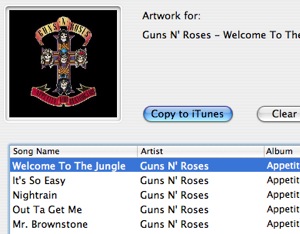
After installation, you simply select the song(s) you wish to find album art for, followed by selecting “Fetch Art” from the ‘Script’ in the menu bar. It even caters for multiple entries from different album groups. Once search and download has completed (automatically), it simply requires you to hit the ‘Copy to iTunes’ button.
FetchArt requires OS X 10.3 or later and works with iTunes 4, 5 and 6. Unfortunately for Intel Mac users, it’s not Universal binary yet. You can download a copy via Macupdate.com, as the official website appears to be down at time of publication.
Synergy
Us Mac users are fortunate enough to have the beloved F9 key in Tiger (go on, hit it). It’s a brilliant way of chopping and changing through currently opened windows, allowing you to see a preview of each. However, it’s sometimes a complete hassle to bring iTunes to the front and select a different song, especially if you’re indulged in writing an article for a fantastic Apple Computer loving website. How do we combat this? With a bit of Synergy.
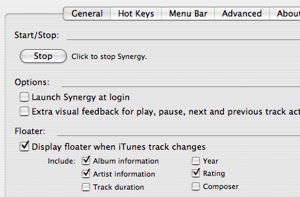
Synergy is a tiny application that sits in your Menu bar with three buttons; previous track, next track and play/pause. It can be customized so that it is only open when iTunes opens and is a brilliant way of selecting through tracks without bringing iTunes to the front. What’s more, you even get a notification pop up of which song is playing, along with ratings for that song and, with Fetch Art now in your arsenal, album art.
The use of some hot keys can even be used to select between tracks, in the event you don’t want to disturb your routine further. Synergy also has some great visual customization options, for those of you want to try something a little different or perhaps to match the theme of your operating system.
Synergy is currently at version 2.9 which is Universal binary, great news for Intel Mac owners. You can download via their official website, although it will cost you $5 to $10, depending your method of payment, after 7 days.
iPodRip
Technically not quite a plugin to iTunes, but more of an add-on. Have you ever had a hard-drive crash, forcing you to reinstall your operating system, thus losing all data you originally had? What about those of you who have attempted to clean your system up but accidently deleted your entire music collection through reinstalling OS X? It happens.
For those of us unfortunate enough not to have an external hard-drive to back up data, and for those of us who are too lazy to keep backing up our music/video collection onto CD/DVD, there comes iPodRip.
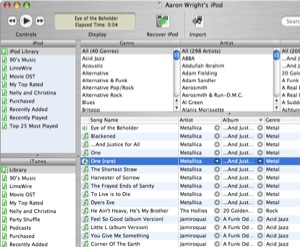
The iPod is your last means of retrieving your music collection, but unfortunately it’s not so simple to grab your music back. The process for that requires using Terminal to tell OS X to show hidden folders. You’ve then got to open up your iPod and manually copy over songs from each of the 40 something folders that contain your music. I’ve done it and believe me, it’s a time-wasting-hassle that only gets you angry and frustrated.
However, iPodRip offers a much easier way of copying music from your iPod over to your computer, and even allows you to grab music from another iTunes library. It also copies over the important meta data and associated playlists to iTunes as well as videos and podcasts. With the same interface as iTunes, you’ll soon get the hang of what to do.
Oddly, the official website doesn’t state whether this program is Universal or not, so I can only assume it isn’t. However, it works with any iPod on any computer using OS X 10.3 or later. It’s free for 10 uses and after that costs $14.95. Well worth the money if you want to start using your iPod as a real backup device.
So there’s my line-up. Three easy to install, easy to understand and even easier to use programs to aid you in your iTunes experience. You’ve got an album art go-getter, an easy way to flick through your songs without disturbing your work and some software which I can only assume is in dire need by many iPod owners out there.
Of course, you’ve most probably got your own iTunes plug-ins and add ones you’re wanting to tell everyone about, so feel free to leave a comment below and see if you can pick up some more useful ‘fun’ iTunes stuff.


Comments
While Synergy seems like a decent utility, I searched for a while and feel that MenuTunes [http://www.ithinksw.com/] is actually the best iTunes plug-in. You can define universal hot keys to access just about every single control in iTunes, control the program from the menubar, and set some fun preferences for the track info display.
Thanks for your comment, mxt920. However, the only difference between the two applications to make an actual difference is the ‘sharing’ feature available in MenuTunes, which I don’t think is available in Synergy.
Other than that, there are universal hot-keys that can be customized, can also be controlled from the menu bar and features track info display which looks exactly the same as MenuTunes.
I suppose it’s just a matter of preference, but I wouldn’t say either is better than the other.
SizzlingKeys is also very nice if you want hotkeys, including combos for rating songs. Will show a nice translucent floater incl. artwork when performing an action.
Another essential add-on is iVolume.
Fetch Art is incompatible with Intel Macs and the developer appears to be MIA.
I did mention it doesn’t work with Intel Macs and that the website is down, but as to where the developer has gone, I don’t know.
Perhaps we could set up a missing-developers enquiry or something?